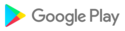- We've made some improvements and bug fixes.
- We apologize for the unsatisfactory experiences with the recent versions. This new version has fixed many issues and is designed to provide you with a better experience. Please give it a try and share your thoughts with us! Thank you!
- Fix the issue can't open to task details.
- Allow you to enter a name or number and have the app display matching contacts for selection.
- Add an Auto-Lock settings option allow to lock the device after an automated message is sent.
- Now you can choose to pick image/video from Gallery or File Manager.
- Fix the issue where WhatsApp group/broadcast name is not found.
- Fix the issue that sending SMS to first recipient only.
- Allow you to enter a name or number and have the app display matching contacts for selection.
- Add an Auto-Lock settings option allow to lock the device after an automated message is sent.
- Now you can choose to pick image/video from Gallery or File Manager.
- Fix the issue where WhatsApp group/broadcast name is not found.
- Fix the issue that sending SMS to first recipient only.
- Fix the issue can't send Messenger scheduled message with attachments.
- Bugs fixes and app improvement.
⁕ Fixed issues:
• "Ask me before sending" not working correctly
• App send WhatsApp message to unknown number.
• Other minor bugs.
⁕ App improvements:
• Now you can set a random delay time between messages for bulk messaging. (at App Settings).
• Improve "Advanced repeat".
- Fix SMS issue.
- Optimize app for Android 14.
- You can schedule message for Telegram X and Messenger now.
- Minor bug fixes and app improvement.
- Auto-Forward function is available now.
- Bugs fixes and stability improvements.
- Support for dual WhatsApp & WhatsApp Business apps. You can select your default app on App Settings.
- Fix issue that the app only send message to first recipient.
- Minor bugs fixes and app improvement.
- Add a settings option allow you can set a delay time between each WhatsApp message.
- You can add recipient name for recipients from CSV file.
- Fix issue that can't auto reply to RCS messages.
- Bugs fixes and app improvement.
- Fix issue that can't send WhatsApp message with attachments.
- Fix issue auto reply SMS not working sometimes.
- Minor bug fixes and app improvement.
- Messages now will be sent faster and more reliable.
- Fix issue that sometimes the app shows "Auto Text not responding".
- Fix issue that can not attach video/audios/document files.
- Messages now will be sent faster and more reliable.
- Fix issue that sometimes the app shows "Auto Text not responding".
- Fix issue that can not attach video/audios/document files.
- Add new variable {DAY_OF_MONTH}, {YEAR}, {NEXT_YEAR}.
- Add an option allow you to re-send all failed messages.
- Minor bugs fixes and app performance improvements.
- "Group" is known as "List" now. You can add private users or WhatsApp groups into a List.
- Send messages faster.
- Add Twitter scheduling back.
- Many bugs fixes.
- App performance improvements.
Thank you for choosing Auto Text. We hope you will enjoy this update :)
- You can add a delay time between each SMS sending (Mass text)
- Fix issue that can schedule messages for Telegram
- Minor bug fixes and app improvement.
- Fix issue that can't open WhatsApp.
- Fix issue duplicate sending messages.
- Minor bug fixes.
- Fix issue that can't send WhatsApp message with video attachments
- Fix issue that the app post status instead sending message.
- Improve sending message automation for WhatsApp/WA Business.
- Fix issue that can't login to Twitter.
- Bug fixes and stability improvements.
- Minor bug fixes.
• Bug fixes and stability improvements
• Minor bugs fixes
• Reduce ads for better experience
• Fix issue can not set for "Auto Reply" signature settings
• Fix issue "Auto Backup" not working
• Add "WhatsApp" button for ended phone call popup
• Support variables for WhatsApp automation
• You can now import bulk recipients from CSV or text file. (Premium version)
• Support more attachment file types (audio, video, pdf, xls, text) for Whatsapp automation. (Premium version)
• Bugs fixed and improvements for WhatsApp Automation.
• You can now schedule a WhatsApp message with images.
• Many bugs fixed and improvements for WhatsApp Automation.
Our plan for next versions:
• Support WhatsApp groups.
• Make Call Reminder is a primary feature to help you can quickly setup a call
- Add settings option to allow On/Off sticky notification bar while an Auto Reply rule is running.
- Minor bug fixes.
- You can attach documents for Gmail scheduling functional now.
- Minor bug fixes.
• Fix issue that auto-reply task reply to groups instead it should reply to individuals only.
- Minor bug fixes
- Auto-reply feature for Skype is available now.
- Bug fixes and performance improvements
- Auto Reply for Telegram, Instagram, Viber is available now.
- Auto Reply for Facebook Messenger is available now.
- Fix issue that location variable not work for Gmail and Twitter.
- Other minor bug fixes.
- Auto Reply for WA is available now.
- Bug fixes.
- Bug fixes
♥ Like Do It Later?
Keep us inspired by giving a 5-star rating! ★ ★ ★ ★ ★
- Bug fixes
- Add setting options to choose your prefer default home screen (Scheduled / Auto-Reply)
♥ Like Do It Later?
Keep us inspired by giving a 5-star rating! ★ ★ ★ ★ ★
- Fix issue that some contacts not showing
- Add location variables
♥ Like Do It Later?
Keep us inspired by giving a 5-star rating! ★ ★ ★ ★ ★
- Minor bugs fixes
♥ Like Do It Later?
Keep us inspired by giving a 5-star rating! ★ ★ ★ ★ ★
- You can set any time for morning, afternoon, evening now.
- Add variables for tomorrow times
- Add Days of the week option for Auto Reply feature
- Add Donate option if you want to support the developer to keep up with future development.
* Incoming features
- You can schedule a task to send several times a day (time1, time2, time3....)
♥ Like Do It Later?
Keep us inspired by giving a 5-star rating! ★ ★ ★ ★ ★
- Add options to enable/disable "Alert me when completed" in Settings
- Fix issue "Message sent but not move to completed task"
- Sort group with alphabet, able to search a group.
- Add an options in settings to allow set default notification sound for all tasks.
- Fix variables issue
♥ Like Do It Later?
Keep us inspired by giving a 5-star rating! ★ ★ ★ ★ ★
● You can end a task repetition when phone receive an SMS or incoming call from relevant recipient.
● Add option to let the task count down before sending. (In order to give you a chance to cancel the task)
● Add Google contacts group.
● Support Android 10.
● Task reminder with priority
● Full options for custom repeat
● Support Chinese, Taiwan, Thai, Turkish, Japanese, Korean, Dutch
● Many bugs fixes and improvements.
● UI improvements. (We changed app icon)
?Minor bugs fixed.
- You are able to set default filter now.
- Support option 'Now' for pre-defined time.
- Other improvements and bug fixes.
- You are able to set default filter now.
- Support option 'Now' for pre-defined time.
- Other improvements and bug fixes.
- Add Call Reminder back.
- Support "recipient variable" to specific recipients name in case sending to multiple peoples.
- You can add a note for your message now.
- Support Android 10.
- Support German language.
- You can filter by this week, this month or by category now.
- Merge Call Reminder into Reminder.
- New feature (Fake Call) is added.
✔ You can set expiry condition by date for a repeat message now.
✔ Bugs fixed and UI improvement.
- Support auto rotate for tablets.
✦ Fix bugs.
- Support Romanian. Thank you Mr. Adi Vențel.
- Improve localization.
* Add menu FAQ
* Alert user when a item missed
Bugs fixed
Bugs fixed
Optimize and fix bugs
- Optimize app and fix bugs
Fix issue can not schedule Facebook posting
- Support schedule range time. App will auto pick a time on this range
- Support custom repeat (e.g. every 3 hours, every 2 weeks...)
- Separate status report for each recipient in case multiple recipients.
- Option to alert Remind by notification instead show popup.
- Add group feature. Now you can manually create your group for SMS and Gmail.
- Many bugs fixed.
* Many bugs fixed
* Hot fix issue duplicate SMS sent out* Hot fix issue can not tap to Gmail
Migrate data to RealMFix minor issuesLimit some features which only Premium user can be use.
- Add Twitter again ( thanks Twitter company approved Do It Later )- Auto resend message when phone reboot if message sent failure because phone turn off.
- Fix issue some times message not sent- Alert if message not sent because phone is turned off.- Unlock date format and notification sound